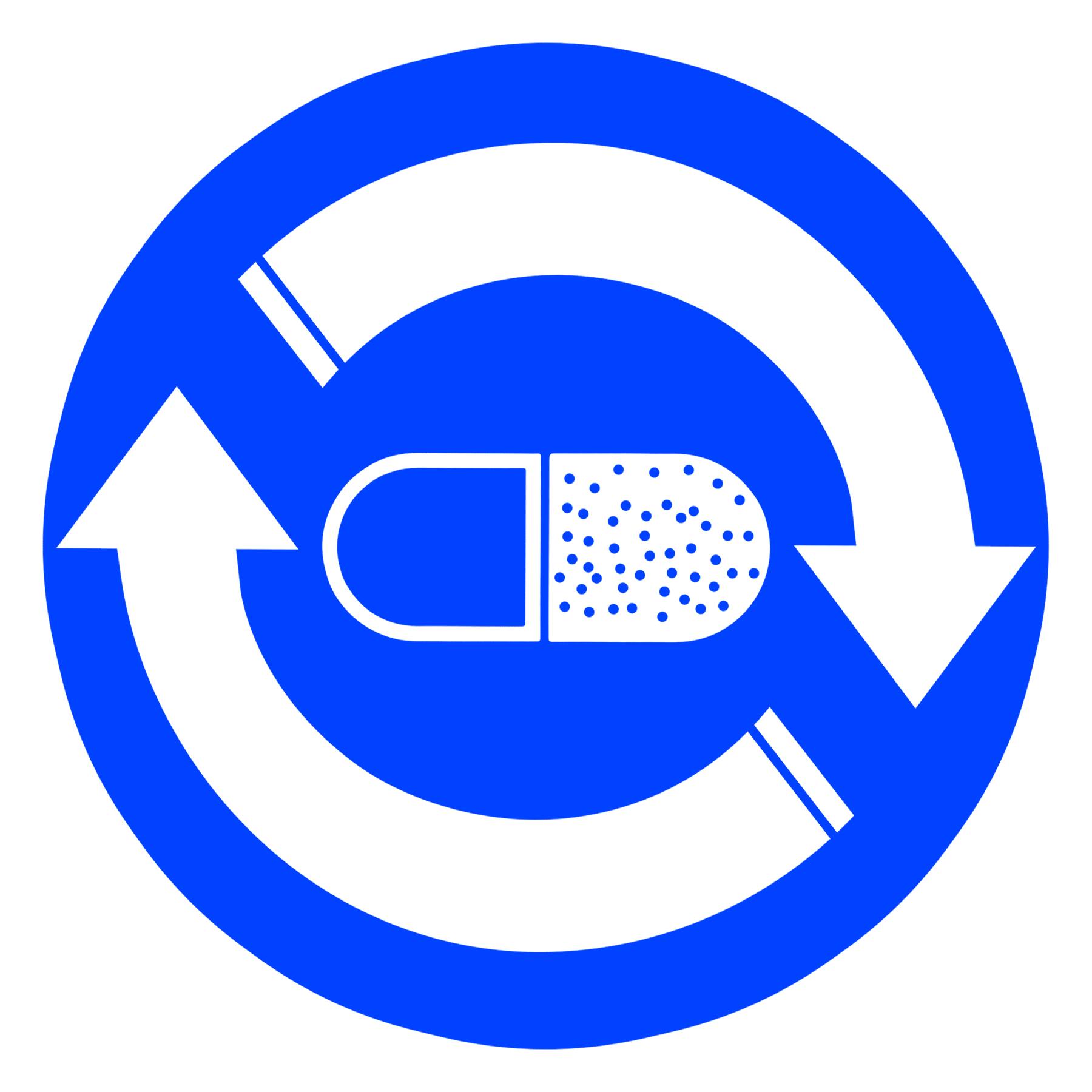
The Product Management Tool allows you to SET the maximum price you wish to pay for a product. This feature is extremely useful when you are ordering lines above Drug Tariff.
Example: If you set the maximum price of Allopurinol 100mg tablets at £2.00 per pack, then the software will order this product from all the suppliers (by price) automatically up to a maximum value of £2.00. If all the suppliers are out of stock under £2.00 then it will NOT automatically order from any suppliers above £2.00.
The above settings can be made TEMPORARILY for an "active" order only or PERMANENTLY for all future orders.
Let's take an example of Allopurinol 100mg tabs x 28
Search Allopurinol 100mg in the search box, select the cheapest product and enter the quantity you would like to order.
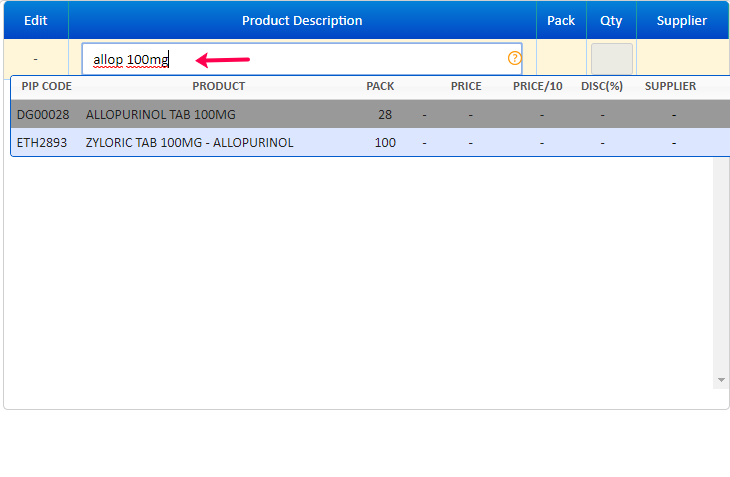
Click on the “£” icon to open the Product Management Tool.
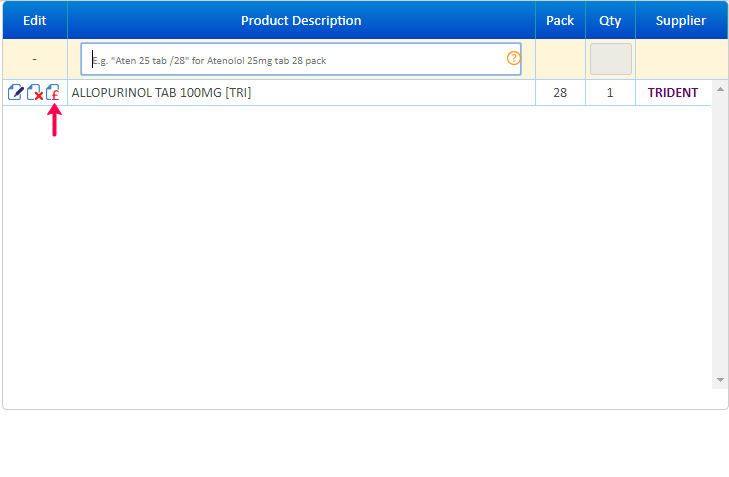
Let’s say the maximum price you are willing to pay is £2.00. Enter the value 2.00 in the Maximum Price input box and thereafter Click on "UPDATE". You have now configured the maximum price of Allopurinol 100mg tabs x 28.
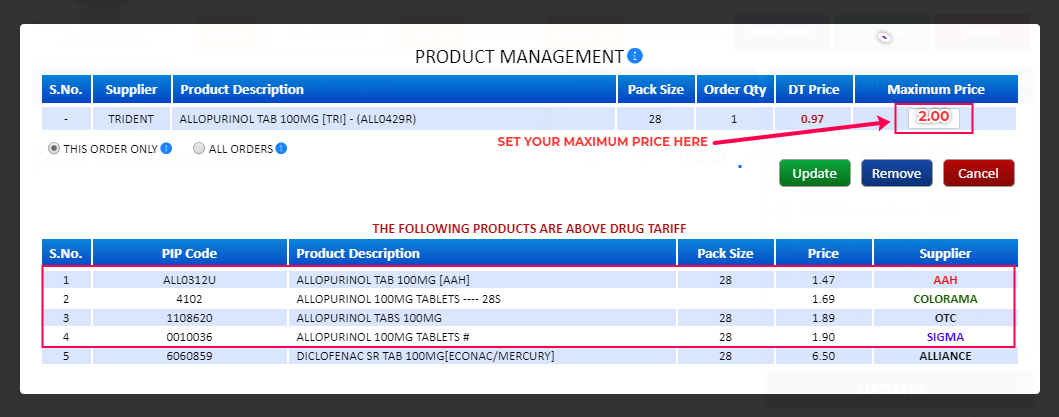
When you Transmit your order, Drug Comparison will start placing the order in the following cascade:
TRIDENT £1.32  AAH £1.47
AAH £1.47  COLORAMA £1.69
COLORAMA £1.69  OTC £1.89
OTC £1.89  SIGMA £1.90
SIGMA £1.90
If all the above suppliers are out of stock, then it will not order from Alliance at £6.50 as this is above the Maximum price value you have set for Allopurinol 100mg.
Remote Support
Just a quick reminder that your Drug Comparison login is for your pharmacy's own use only.
To help keep the platform fair and maintain the competitive pricing we all rely on, please don’t share your login details with suppliers or anyone outside your team.
To make sure everything runs smoothly for everyone, we may review or limit accounts that don’t follow these guidelines.
Thank you for your understanding and for helping us keep Drug Comparison working well for all users.
